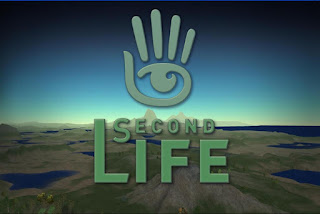The virtual reality industry has been touted as one of the most promising technological advancements in recent years, with projections of its worth expected to hit over $30 billion by 2026. While the likes of Oculus, HTC, and PlayStation have been making great strides in the industry, there are two virtual worlds that were seen as the pioneers of virtual reality: Second Life and Sansar.
Second Life: An Online World of Endless Possibilities
Why Second Life and Sansar both promised great success?
Second Life was launched in 2003 by Linden Lab, and it quickly became a cultural phenomenon, with over a million active users in its prime. The virtual world enabled users to create their avatars, interact with others, and build their virtual homes, businesses, and communities. The platform was known for its diverse user base and its ability to offer users unique experiences, from concerts to art exhibits.
Sansar, launched by Linden Lab in 2017, was billed as the successor to Second Life, a platform that would leverage the latest advancements in virtual reality technology to create a more immersive and engaging experience for users. The platform featured a comprehensive set of tools for creators, enabling them to build complex, interactive, and photorealistic environments.
Both Second Life and Sansar were heralded as the next big thing in the virtual reality domain, with experts predicting that they would soon dominate the market. However, things did not go as planned, and both platforms failed to reach the level of success that was expected of them.
Why they could not live up to their promise?
One of the primary reasons for their failure was the high cost of entry. Both Second Life and Sansar required a powerful computer and a virtual reality headset to use, and this meant that only a small percentage of users could access the platforms. The high cost of entry meant that many potential users could not afford to access the platforms, and this severely limited their user base.
Another significant factor that contributed to the downfall of both platforms was the lack of innovation. While Second Life was a trailblazer in its time, it failed to keep up with the advancements in virtual reality technology. The platform was slow to adopt new technologies, and this led to a stagnant user base. Similarly, Sansar failed to differentiate itself from its competitors, and it was unable to offer anything new to users.
Moreover, both platforms were plagued by issues of accessibility and usability. The user interfaces of both Second Life and Sansar were complicated and difficult to navigate, making it challenging for new users to get started. This led to a high churn rate, as many users would give up on the platforms before they could experience the full potential of the virtual worlds.
Finally, the lack of support from Linden Lab, the company behind both platforms, was also a significant factor in their failure. Linden Lab failed to provide the necessary resources and support to enable both platforms to thrive. The company's focus shifted to other ventures, leaving Second Life and Sansar to stagnate and eventually fall behind their competitors.
Conclusion
In conclusion, Second Life and Sansar were seen as the pioneers of virtual reality, with the potential to dominate the market. However, their high cost of entry, lack of innovation, usability issues, and lack of support from their creators contributed to their failure. With the virtual reality industry projected to continue growing at a rapid pace, it remains to be seen if there will be another virtual world that can rise to the top and dominate the market.
Important Links:
SecondLife
SecondLife Website: https://secondlife.com/
Steps to Install SecondLife:
- Go to the SecondLife website at https://secondlife.com.
- Click on the "Join Free" button to create an account, or log in to an existing account if you already have one.
- After logging in, click on the "Download" button on the SecondLife homepage.
- Choose the appropriate version for your operating system (Windows or Mac) and click the "Download Now" button.
- Once the download is complete, run the installer and follow the on-screen instructions to complete the installation process.
- After the installation is complete, launch SecondLife and log in using your account information.
System Requirements for SecondLife:
Minimum System Requirements:
- Operating System: Windows 7, 8, or 10 / Mac OS X 10.9 or later
- CPU: Intel Pentium III 1 GHz or equivalent / Intel Core 2 Duo 2 GHz or better
- RAM: 1 GB / 2 GB or more
- Graphics Card: NVIDIA GeForce 6600 or better / ATI Radeon 9500 or better / Intel 945 chipset or better
- Internet Connection: Broadband (DSL or Cable)
Recommended System Requirements:
- Operating System: Windows 7, 8, or 10 / Mac OS X 10.9 or later
- CPU: Intel Core i5-2500 or better / AMD Phenom II X6 or better
- RAM: 4 GB or more
- Graphics Card: NVIDIA GeForce GTX 660 or better / AMD Radeon R9 270 or better
- Internet Connection: Broadband (DSL or Cable)
SANSAR
Sansar Website: https://www.sansar.com/
Steps to Install Sansar:
- Download the client from the Sansar Download page.
- Locate the file in your browser's download folder.
- Double click SansarInstaller.exe to start the installer.
- Agree to install the program.
- The Sansar Installer appears. Click Next to begin the installation process.
- Review the License Agreement, select the box to Accept, and click Next.
- You may choose an alternate install location for Sansar, and choose to add shortcuts to the desktop and startup menu.
- Click Install to install Sansar.
- Click Launch to run the Sansar Updater.
- The Updater installs the latest version of Sansar and launches the program.
| Note: Sansar is also available for download on the Steam platform. For information about how to install Sansar with Steam, see Steam integration. |
Upgrading Sansar
It is not necessary to uninstall Sansar to install the latest version. The Sansar Updater automatically checks for and installs the newest version of Sansar.
Uninstall Sansar
To uninstall Sansar:
- Access the Windows control panel.
- On the control panel, select Uninstall a program under Programs.
- Choose Sansar from the list of programs.
- Click Uninstall. This opens the Sansar Installer.
- Follow the prompts on the Sansar Installer to uninstall Sansar.
Recommended system specs for VR users
| Operating system | 64-bit Windows 7 SP1 or newer |
| DirectX | DirectX 11 or higher |
| CPU | Intel i5-4590 / AMD FX 8350 equivalent or greater |
| Memory | 8 GB+ RAM |
| Disk space | 3 GB, plus additional disk space for VR Headset Installation |
| Video card | NVIDIA GTX 970 / AMD Radeon R9 290 or greater |
| Bandwidth | 10 Mbps recommended; 5 Mbps minimum. Check your bandwidth. |
| VR | To experience Sansar on Vive, you must install Steam and Steam VR. Steam and Steam VR is not required for Oculus Rift. |
| Audio | High-quality headphones recommended for an immersive spatial audio experience. Microphone required for voice chat. |
Other | Compatible HDMI 1.3 video output |
| 2x USB 3.0 ports | |
| Optional | Xbox One or Xbox 360 game controller |
Minimum system specs for VR users
| Operating system | 64-bit Windows 7 SP1 or newer |
| DirectX | DirectX 11 |
| CPU | Intel i3-6100 / AMD FX4350 |
| Memory | 8 GB RAM |
| Disk space | 3 GB, plus additional disk space for VR Headset Installation |
| Video card | NVIDIA GTX 960 / AMD Radeon R9 290 or greater w/ 4 GB dedicated video memory |
| Bandwidth | 10 Mbps recommended; 5 Mbps minimum. Check your bandwidth. |
| VR | To experience Sansar on Vive, you must install Steam and Steam VR. Steam and Steam VR is not required for Oculus Rift. |
| Audio | High-quality headphones recommended for an immersive spatial audio experience. Microphone required for voice chat. |
Other | Compatible HDMI 1.3 video output |
| 2x USB 3.0 ports | |
| Optional | Xbox One or Xbox 360 game controller |
Recommended system specs for desktop-only users
| Operating system | 64-bit Windows 7 SP1 or newer |
| DirectX | DirectX 11 or higher |
| CPU | Intel i5-4590 / AMD FX 8350 equivalent or greater |
| Memory | 8 GB+ RAM |
| Disk space | 3 GB |
| Video card | GeForce GTX 760 or greater w/ 2 GB dedicated memory |
| Bandwidth | 10 Mbps recommended; 5 Mbps minimum. Check your bandwidth. |
| Audio | High-quality headphones recommended for an immersive spatial audio experience. Microphone required for voice chat. |
| Optional | Xbox One or Xbox 360 game controller |
Minimum system specs for desktop-only users
| Operating system | 64-bit Windows 7 SP1 or newer |
| DirectX | DirectX 11 |
| CPU | Intel Core i3-2100 / AMD Phenom II X4 945 |
| Memory | 4 GB RAM |
| Disk Space | 3 GB |
| Video card | NVIDIA GeForce GTX 450 or greater w/ 2GB dedicated video memory, AMD R9 280 or greater w/ 2GB dedicated video memory, Intel HD Graphics 5500 w/ 2GB dedicated memory |
| Bandwidth | 10 Mbps recommended; 5 Mbps minimum. Check your bandwidth. |
| Audio | High-quality headphones recommended for an immersive spatial audio experience. Microphone required for voice chat. |
| Optional | Xbox One or Xbox 360 game controller |